HTML Planet for Kids
An online course where children learn HTML & CSS and practice their skills on fun creative projects.
Special Launch Sale is on!
Get 50% OFF all plans and double the number of child accounts.
1.Learn
More than 50 fun course adventures with friendly aliens from HTML Planet help children discover the creative power of HTML and CSS (the two languages used for creating websites).
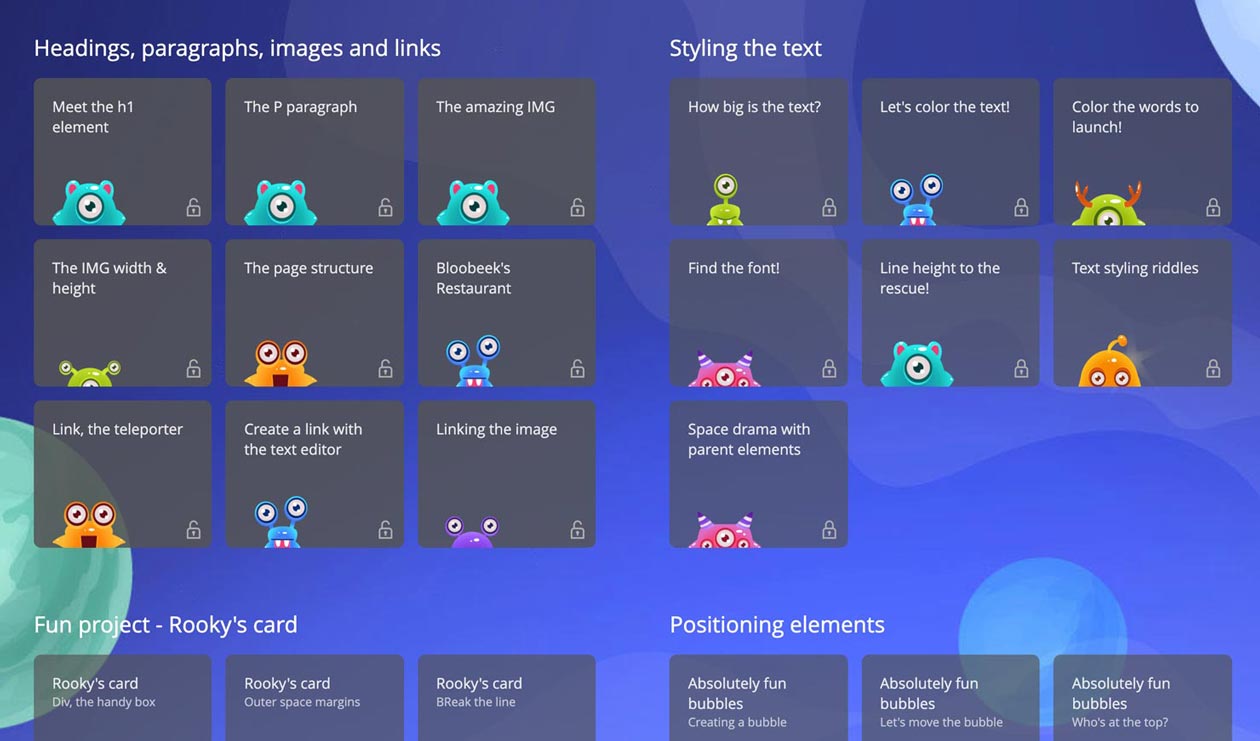
2.Create
HTML Planet is also a creative tool that lets children use their HTML & CSS skills to create fun web projects such as websites, school projects, experiments and web toys.
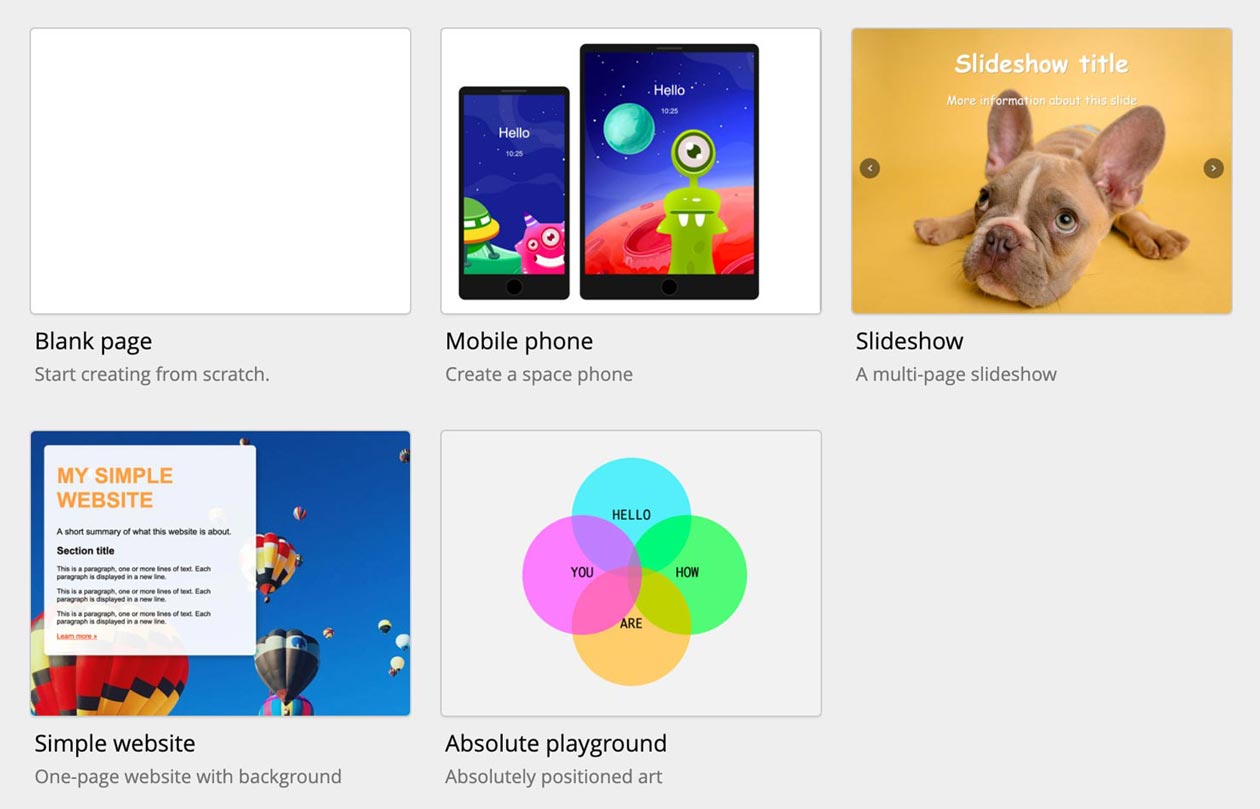
3.Have fun
Each interactive lesson on HTML Planet is designed to engage and entertain your child while they learn with playful aliens.


Designed for children,
at home and in school
To use HTML Planet independently, children need to know how to read and be familiar with using the computer. Children as young as 5 can use HTML Planet with parental guidance.
Although HTML Planet is designed for children, nothing is preventing those who are young-at-heart from using it as well 😊
What makes HTML Planet for Kids special?
No barriers to learning HTML & CSS
On HTML Planet kids first learn the meaning and purpose of HTML elements and work with them visually, without worrying about the code details. The code is introduced along the way and the code editor is just a click away. When children get more familiar with HTML & CSS, they often start using the code editor naturally.
Other courses teach HTML & CSS only through coding. For some kids this creates a barrier. Focusing on syntax details of the code and typing skills can take the fun out of the creative process.
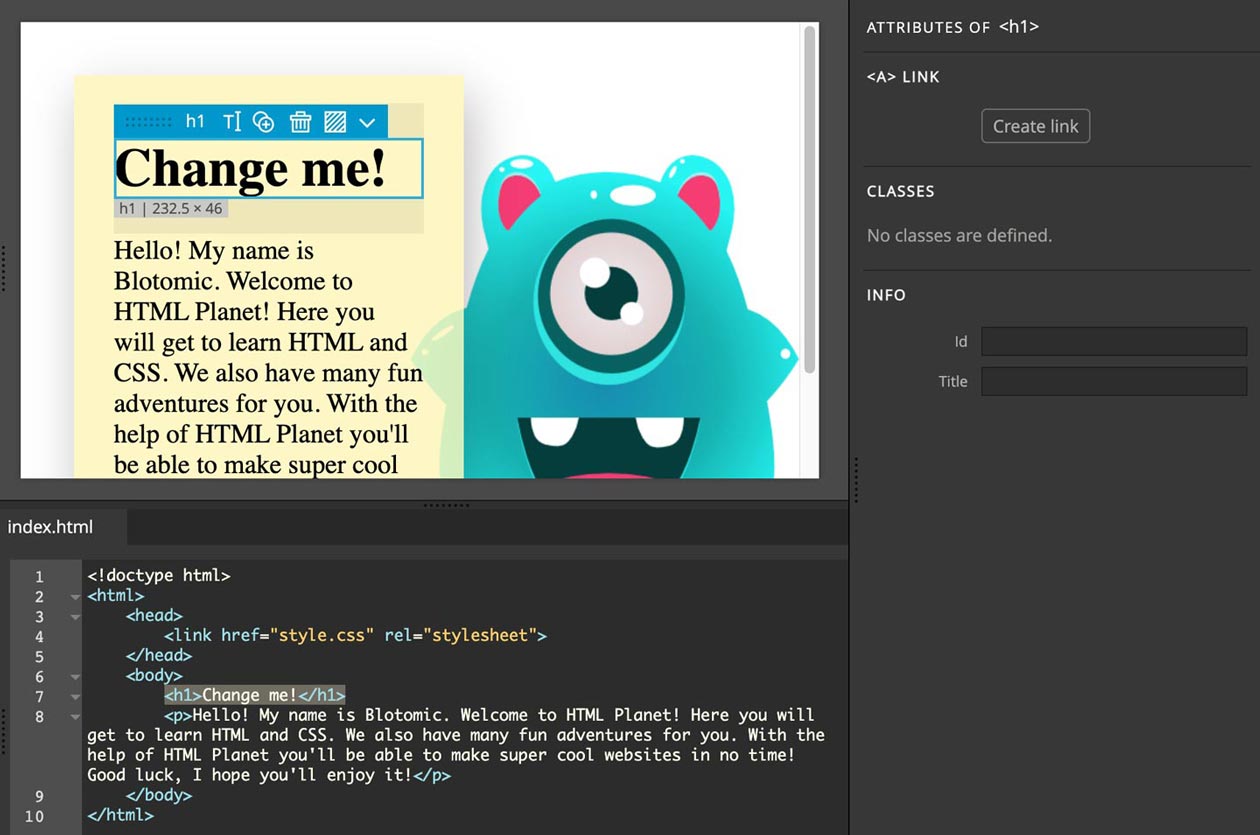
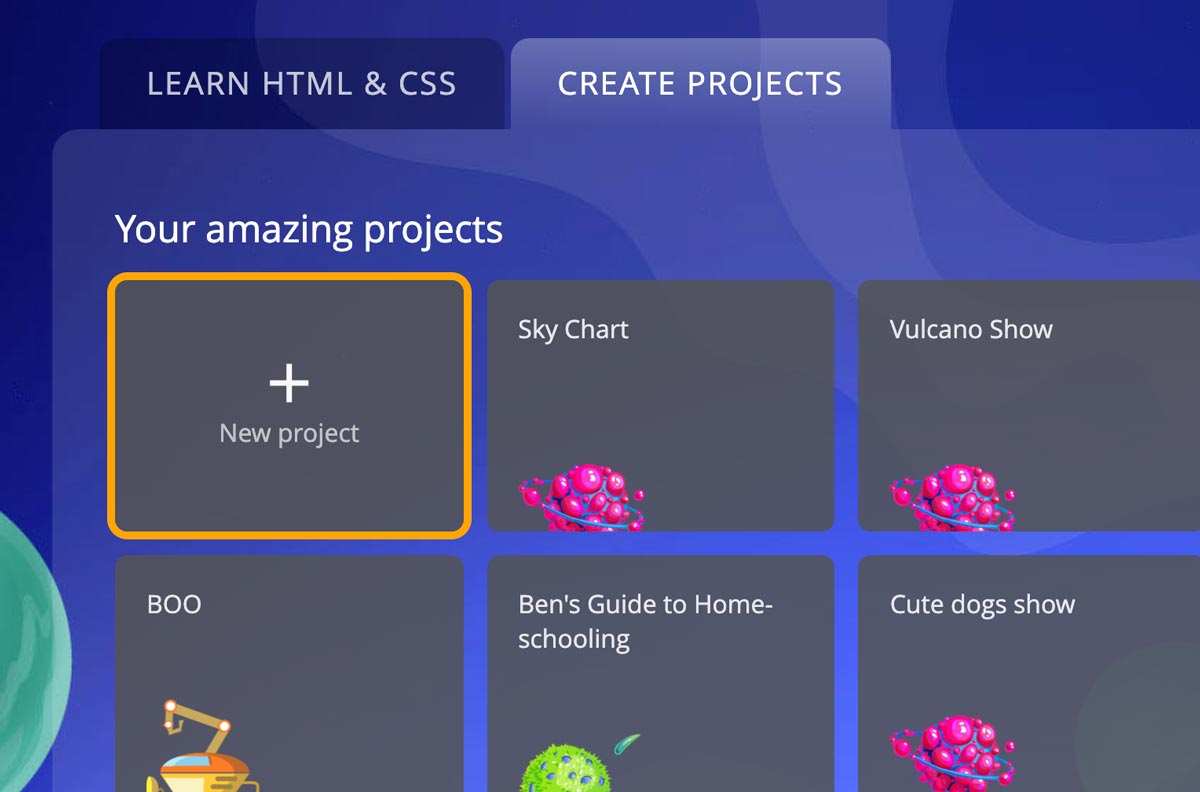
The creativity never ends
On HTML Planet, learning the skills opens the exciting world of web creativity. Children use HTML Planet to work on their own projects, create websites, participate in challenges… The learning never stops.
Other courses teach children some HTML & CSS and then simply end. The learning stops when the course is completed and there is no direct encouragement for children to use their new skills.
Safe online space
Learn how HTML Planet for Kids safeguards your personal information and how we ensure children use the service in a safe and productive way.
Read MoreFull Control in Your Hands
Each child gets their own user account without having to register with an email address or using their personal information. You have full control over your children's accounts.
Controlled Communication
Our team only communicates with parents and teachers who signed up for HTML Planet, never with children directly. There is no communication between children, outside of their family and class group.
Private & Group Projects
Children can’t publish any public information. Their projects can be only shared within their family or class.
Grownups Detection
We require a credit card payment before storing any personal information, in order to assure that only grownups sign up for HTML Planet.
Free trial without registration
Visit HTML Planet for Kids, do the first ten adventures and create up to three projects - all without having to sign up or register.
Try HTML Planet for FreeAny lessons and projects you do during the trial will be saved in your browser. You will be able to import them into your account later.
Save 50%
right now
Take advantage of the Launch Sale to get HTML Planet for your family.
50% discount on our monthly and annual subscription plans. You get to keep the discounted price for all recurring payments.
Four child accounts in your base plan instead of two (if you need more accounts for your family or classroom, get in touch with our support team).
Get HTML Planet for Kids
HTML Planet for Kids is sold as a recurring subscription. You can pay monthly or annually. You can use it for as long as your subscription is active. Subscription can be canclled at any time.


Annual Plan
- Four child accounts
- All lessons
- Unlimited projects
Our order process is conducted by our online reseller Paddle.com. Paddle.com is the Merchant of Record for all our orders. Paddle provides all customer service inquiries and handles returns.
While you are here...
Subscribe to our newsletter and get the latest news
and updates directly in your inbox.
Frequently asked questions
You and your child can decide on the amount of time they want to spend on HTML planet, whether it is one short lesson, three, or more! They can learn at their own pace.
It sort of works but the user experience is not optimal, yet. We are working on polishing the mobile browser experience. Until that is done we advise against using HTML Planet on tablets because that could be frustrating for your child.
Yes, get in touch with us and we’ll make it happen. As we learn more about what our users need, we will design more plans to fit their needs.
Projects can be shared between all users under the main plan. For example, a parent signs up for HTML Planet and creates two child accounts and two accounts for grandparents. Children can then choose to share their project with this family group. Grandparents would need to login into their HTML Planet account to view the project. While doing that, they could also go on learning adventures and create projects for their grandkids ;)
In the future, we might also add special view-only accounts.
Not at the moment. We are working on safely enabling this feature. In the meantime you can include images that are hosted elsewhere. A collection of free images is included in the image picker.
Children learn enough HTML & CSS skills to be able to create their own simple websites and other web projects. See the full list of lessons and topics covered in the course.
HTML Planet for Kids is an online service with recurring costs for running, moderating and supporting it. Our goal is to create a sustainable business that lets us continue to improve and grow the service. Having a subscription-only model allows us to do this and is fair to users because you keep paying for HTML Planet as you go, as long as you are getting value out of it.
Not just yet, but this feature is coming soon.
Public sharing is disabled by design, in order to ensure safe online space for children on HTML Planet.
That said, creating a project and sharing it with the world is a magical process. So, we will be looking into enabling it, in a safe, supervised way.
Projects can be shared within the family / classroom account. See the next question.
Sure! We are all children of life :) It can be very relaxing to let go of grown up things for a while and get back to exploring and playing.
Looking for a grown-up web editing app?
Try our desktop app Pinegrow Web Editor that lets you build modern websites faster with live multi-page editing, CSS & SASS styling, CSS Grid editor and support for Bootstrap, Tailwind CSS and WordPress.
Join the community
Join our Discord community of parents and teachers who use HTML Planet to teach kids about creating on the web.
Join the communityGet support
Our support team is here to assist you and your children. Get in touch if you run into any problems while using HTML Planet for Kids.
Contact us